




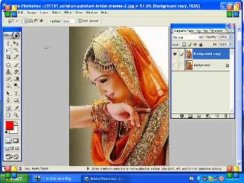
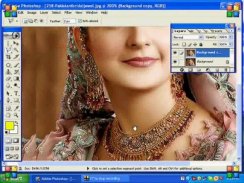

learn Photoshop-हिंदी-Engதமிழ்

Perihal learn Photoshop-हिंदी-Engதமிழ்
Tutor PS (In Hindi-Eng-Tamil)
4-5 Hrs free video tutorials
----------------------------------------
PS CS5 Contents
Chapter 1 --------------------------
Introduction to PS
opening New documentOpening an Image
Chapter 2 --------------------
Tools used in PS
Selection tool in detail
Feathering of a selation
Use of lasso tools
Magic wand tool for selection
Chapter 3 ---------------------------------
Crop tool uses
Slicing of a document
Use of select slice tool
Saving of sliced image for web
Chapter 4 ------------------------------
Use of eyedropper tool
Spot heating brush tool
Use of brush tool
Clone stamp tool
Chapter 5 ------------------------
History brush tool
Eraser tool
Gradient tool
Blue and dodge tool
Chapter 6 -----------------------
Pen tool its option
Typing in Photoshop
Path selection tool
Custom shape tool
Chapter 7 ---------------------
3D object rotate tool
3D rotate camera tool
Hand tool
Zoom tool
Chapter 8 ---------------------
Define brush preset
Define pattern
Fill and stroke
Chapter 9 ---------------------
Using of layers
Marge down of layers
Rasterizing of text
Channels of an Image
Paths palette
Chapter 10 ----------------------
Understand blending
Application of blending options
Various blending option
Chapter 11 -----------------
Actions palate
Recording a new action
Deleting an action
Chapter 12 ------------------
Image adjustment options
Various Image adjustments
Chapter 13 ------------------------------
Converting (Black & white)
image into color image
Placing text an a path
Chapter 14 ---------------------------------
Understanding the use of filters
Filters Various 0f filter gallery
Chapter 15 -----------------
Saving files in PS
Creating PDF file
Automation option
Chapter 16 ---------------------
Creating web gallery</br></br></br></br></br></br></br></br></br></br></br></br></br></br></br></br></br></br></br></br></br></br></br></br></br></br></br></br></br></br></br></br></br></br></br></br></br></br></br></br></br></br></br></br></br></br></br></br></br></br></br></br></br></br></br></br></br></br></br></br></br></br></br></br></br></br></br></br></br></br></br></br>


























